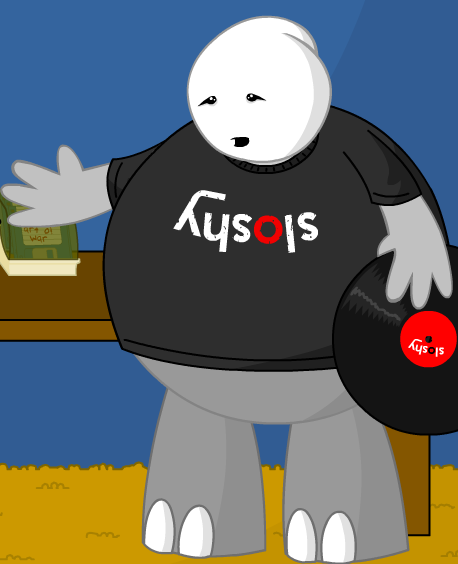Hey there, my Steam Deck just arrived (after ordering on Friday morning!) and I’ve been messing around with it but running into some issues and wondering if anyone else has:
-
I got Decky Loader installed, but when I tell it to install plugins it doesn’t seem to do anything.
-
I tried using Non Steam Launchers to install EA & Amazon games, and it seems to work (it gives me the success message) but then there is nothing in Steam. I even tried installing the EA App separately using guides online and I even got it installed but then when I try to run the launcher it just says the services were disconnected and refused to do anything. Super frustrating, especially since I just want to play Fallen Order which I only have through my EA account.
-
And finally, has anyone had any success getting their PC Xbox library on the Steam Deck? I got the ‘cloud gaming’ thing working only to find out that’s not what I want to play a game in my library.
On the other hand, Heroic Launcher worked great for getting my GOG and Epic games on there! Having a blast with it already. Thanks in advance!
If you haven’t, make sure all the steam OS updated are installed. Things were buggy for me until I got all the updates installed. Hopefully that will fix your decky loader issue, if not you may want to try reinstalling and rebooting.
With things like the non-steam installer, you usually need to make sure steam is closed in the background for it to add stuff to steam. Make sure you’ve closed steam fully (not showing up in the system tray) before running the program.
The first two issues resolved themselves, whether because of reboots or something else. Appreciate the tips!
Lutris is the way to go for adding your Amazon games.
Keeps locking up on me when I try to install games, I’ll have to keep trying it once I get past the backlog I’m working on!
I’ve just been adding the installers as non-steam games, then installing the game by launching it in steam. Make sure to turn compatibility on for it before trying to launch it. Then once it’s been installed, you can update the non-steam game configuration to point at the game’s executable. You can customize the title of the non-steam game, update the art using a decky loader plugin, then it just sits with the rest of your games and uses proton to run like the rest of your games.
Do the installation in Desktop mode. I’ve successfully done this with the EA and Ubisoft launchers to install The Sims 4 and Assassin’s Creed Black Flag.
Saving this post for when mine is delivered later this week!
-
I’ve found that with Decky, if I haven’t full power cycled the system in a while, it gets a little buggy. I think a restart might help.
-
For any third party apps other than Steam and GOG, Lutris works best.
-
PC Gamepass and Microsoft store games still can’t work because they are .uwp or Universal Windows Programs. Cloud streaming is your best bet for now.
Hope this helped
Thanks, I’ve seen Lutris mentioned a few times so I’ll have to give it a try. Unfortunately, I can’t do the cloud steaming since I don’t have a game pass, I simply bought FH4 on a sale one time.
-