I don’t know if it’s possible on sh.itjust.works, or if it’s better to ask this to Lemmy devs directly, but would it be possible to detect and convert automatically links to communities and posts so that when clicking on them, we are redirected to them in sh.itjust.works view of them, being able to interact with them ?
Example: detect that c/main@sh.itjust.works or !main@sh.itjust.works are lemmy community links, and so, HTMLify them to link to https://sh.itjust.works/c/main@sh.itjust.works
Another example: c/newcommunities@lemmy.world or !newcommunities@lemmy.world to be transformed as a link to https://sh.itjust.works/c/newcommunities@lemmy.world
This does not need to know what url are lemmy or not, simply having an url beginning with “c/” or “/c/” or “!” and containing a “@” could be transformed to a clickable link, without needing the user to do copy paste and changing and stuff to access the link that can be provided by any other users on other federations
Current best way is for the user that post a message, to write the link in this format [some title](/c/xxx@fede.xx), other formats will not be recognized, and full urls beginning with http will change the website (so we are no more able to act).


Thanks ! Following your links, I’ve made my own userscript to find !community@instance and /c/community@instance in the page on load, and replace them with links to where they redirect (using sh.itjust.works urls)
Unfortunately, I didn’t find a way to do it for links to posts :( But at least, for communities, it will work
If interested: https://pastebin.com/Q4dxHMEe
As an example, this very post becomes: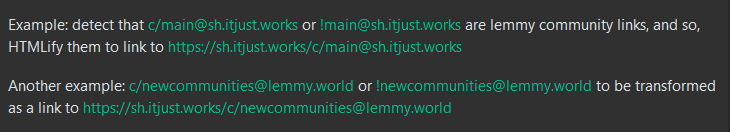
Very nice :))) Sad that we never get the idea on how to do posts. I know that it’s possible to search a post or comment link from any instance to find it (image below), but afaik this is not possible through the API even if you’re authenticated. I’ve tried a lot. I’ll probably use your script :) Let’s see how it goes. Thank you for sharing!