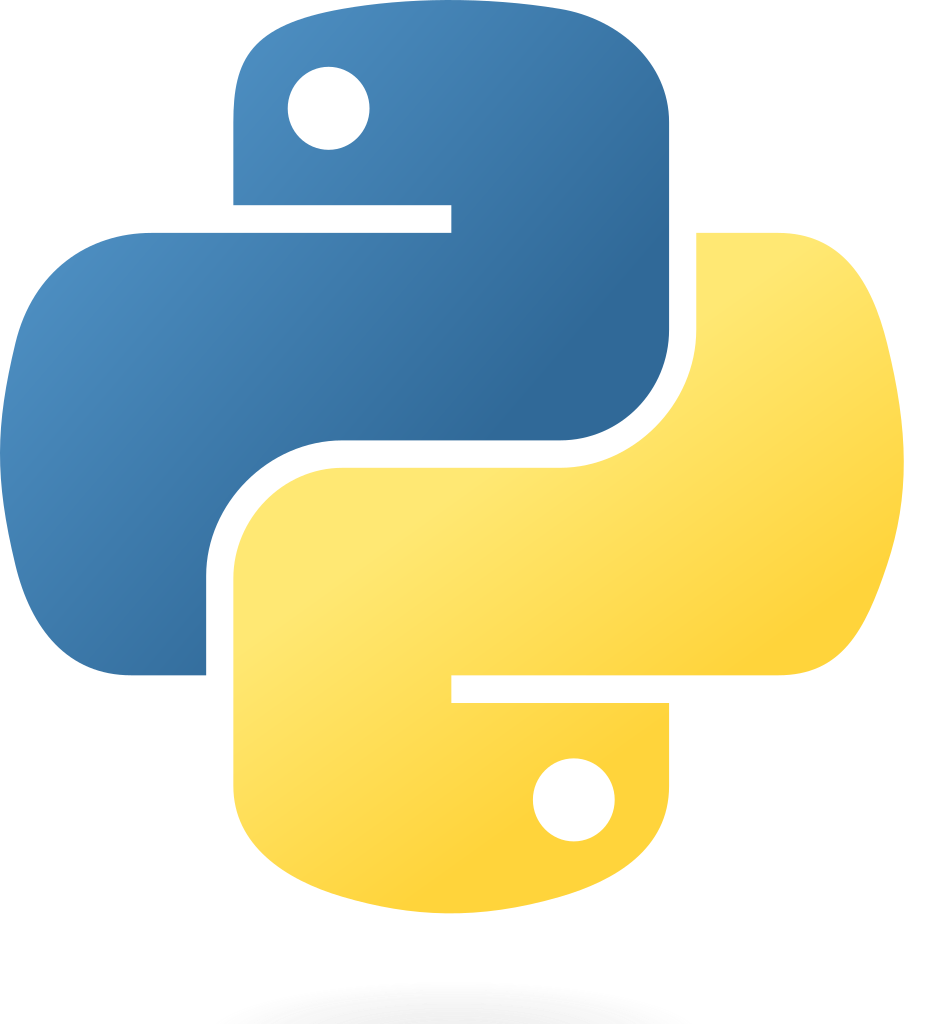So I made a small little command-line utility for myself just for practice, but I had a hard time figuring out how to actually turn it into something I can just use on the command line with no fuss. It uses a virtual environment as Python packages should, so it needs to be run in that environment and I was having trouble figuring out how to do it.
But then I remembered that pipx runs application in a virtual environment, and after checking the docs, I found out that it allows installing local packages by just pointing install at the package directory. So I did, and after setting up the command name as a project script that points to main it ended up working.
I haven’t ever heard of anyone doing something like this for a personal program though. Is something like this a bad idea? Is it over engineering or error prone? Is there another way that most people do something like this?
Perfect use case.
pipxis awesome for Python! Glad you found a great easy solution.Is it over engineering or error prone?
Nope.
pipxis like a big guard rail to keep you from doing error prone things with system Python.In these examples we’ll assume your venv is at
/home/TrueBlue/project/venvIs there another way…?
- shebang: Set your #! to point at your Python venv runtime
!/home/TrueBlue/project/venv python3
Now you can just run your Python file and it’ll use the correct Python runtime. poetrycan be useful for running personal projects usingpoetry run.- In linux you can use an alias to create to call your venv Python runtime with your package.
e.g. I want to use a new command named
sdfto call my app.alias sdf="/home/TrueBlue/project/venv/bin/python3 my_app.py"Great ideas! You can also set top of script to be:
!/usr/bin/env python3That way it will work with environment Python. Runs against venv, as well.
- shebang: Set your #! to point at your Python venv runtime
This seems ok to me. Over time you might come to regret it if you have many scripts and they want to use different package versions…
Another approach could be to write a shell script which loads the virtual environment and then starts the main script. something like
cd /home/rimu/path_to_my_script/ source venv/bin/activate python myscript.pyPut your shell script in ~/bin and ensure that ~/bin is in your $PATH.