Rules
The rules may be more established as time goes on, but it’s important to have a foundation to work on.
1. Follow the rules of Lemmy.world - These rules are the same as Mastodon.world’s rules, which can be found here.
2. Include a community title and description in your post title. - A following example of this would be New Communities - A place to post new communities all over Lemmy for discovery and promotion.
3. Follow the formatting. - The formatting as included below is important for people getting universal links across Lemmy as easily as possible.
Formatting
Please include this following format in your post:
[link text](/c/community@instance.com)
This provides a link that should work across instances, but in some cases it won’t
You should also include either:
FAQ:
Q: Why do I get a community not found message?
A: At least one user in an instance needs to search for a community before it gets fetched. Searching for the community will bring it into the instance and it will fetch a few of the most recent posts without comments. If a user is subscribed to a community, then all of the future posts and interactions are now in-sync.
*Q: Why isn’t the link working on kbin.social?"
A: This is a community for Lemmy, there is a universal link for Lemmy, but when this universal link works on kbin. It turns out like the below.
https://kbin.social/c/newcommunities@lemmy.world/
Simply replace the c with an m for kbin.social like shown below.
https://kbin.social/m/newcommunities@lemmy.world/
*Q: When I try to create a post, the circle just spins forever. Why is that? *
A: (This may be removed soon as it is seems to be happening less often now.) This is a current known issue with large communities. Sometimes it does get posted, but just continues spinning, but sometimes it doesn’t get posted and continues spinning. If it doesn’t actually get posted, the best thing to do is try later. However, only some people seem to be having this problem at the moment.
Cross-Posting
On Lemmy you can use the the built in cross post function to link viewers of one post to another. This lets users quickly see what people in other communities are saying and also has the potential to expose someone to something new. For community owners this is a great way to go about seeding discussion in new communities.
Example:
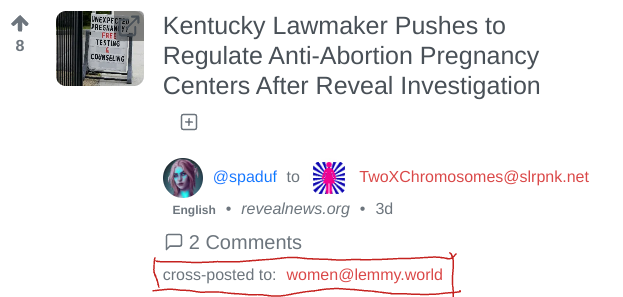
Thanks to this post and creator for this tip!
@Akhuyan, I just wanted to let you know that you’re doing a great job.
Thank you for saying that!
I just tried to click on a couple links formatted in various ways from a “jerboa for lemmy” app and it redirected to a browser (where I am not logged in).
Is there a format friendly to the app, or is there a app config that needs to be updated?
I’ve been running into this issue as well(also on jerboa). It seemed as though I needed to create a new account attached to the instance I was linking to in order to subscribe to the community. I don’t want to have to juggle between 3 or 4 accounts to browse the communities I’m interested
I have never used the Jerboa app so take this all with a grain of salt, since it may be different than the website. The link with the
[link text](/c/community@instance.com)should only work if the community is already linked with your instance, the two other formats can be put in the search bar, and after the instance fetches it, it should show up, but not sure how this all works on the app version though[link text](/c/community@instance.com)Crashes jerboa
[!community@instance](instance/c/community)Opens the community in a new browser where you are not logged in
!community@instanceDoes not work, thinks it is an email address and prompts to open in your email app
The problem is jerboa, I believe it is being looked into by the devs
Thanks just adding that I’m also still having this issue using Jerboa. Glad they’re looking into it though
when the in-app browser came up, I just logged in. then you can subscribe, and it stays logged in, so the next time you tap a link, you can just subscribe. its not pretty, but its easy and fast enough, and will do while the Jerboa dev continues to improve Jerboa.
deleted by creator
I tried doing that with a previously unsearched/unsubscribed community as a test on my own instance, and I got a
404: couldnt_find_communityerror when clicking the link. As you stated, it seems like in most cases that special link will not work unless someone has previously manually searched for the same community in your instance.I think I’d rather link directly to the instance for the community than get a 404 error. For most people, getting the 404 will just deter them from proceeding further.
Perhaps it would be best to include both links in a post?
Yes, it would best to use two links, that is why I said you should include the following format in the post, then said it gets a 404 sometimes, and to include one of the other formats too that you can use while searching, if it wasn’t searched for already
Sorry, I must have missed that point in my first read through. I think we will see a lot of changes with Lemmy as development proceeds. It seems like that particular 404 is being generated in the Lemmy software rather than the webserver portion because that is not a standard 404 message. So instead of generating that message it could probably be fixed to kick off a “manual” search instead of generating an error. We will have to leave that to the Lemmy devs though.
Is there a place for us to request new communities?
Q: Is it better to create my community on a large general Lemmy instance, a topical Lemmy instance, or create my own Lemmy instance?
A: It is up to you, but there are a few things to consider. General instances will likely help early discoverability, and your main account is likely already on one. However, your community will encounter risks of admin change and others defederating with the general instance for reasons unrelated to your community. If the account you want to be your main Lemmy home is on another instance, you must create an alt account on the general instance to create the community.
Self-hosting an instance will let you be in control. You’ll have fewer worries about your community not being found due to defederation or the instance admins shutting it down over reasons unrelated to your community. However, you’ll have to rely on word of mouth, communities like this, and the community search tools like Lemmy Explorer to get people there.
Topical instances might be a good middle ground if you trust the instance admins. As the local feed will have related topics, you’ll likely be a positive contributor to the local instance feed and find a lot of shared interests with others on that instance. Topical instances will probably only be defederated by instances you wouldn’t want to federate with already. If the account you want to be your main Lemmy home is on another instance, you’ll need to create an alt account on the topical instance to create the community.
Edits: network issues, reworded
My spinning issue was resolved by not selecting a language when posting. Keeping it as Select Language allowed me to post.
That’s interesting. I wonder why the language selection was implemented in the first place?
I have had the circle that spins forever both when creating a post and when replying to a post. I found that if I close my browser tab and go back to where I was, the post/comment is there.
so… 1 - how is the compatibility to link to instances in other feds? (kbin, mastodon…)
2 - its possible to sub to a community on other feds inside lemmy, or is required to setup a account there?
some folks from our scope have instances there, but I don’t know if someone here on lemmy can sub to their feeds and how they can link properly so cross posts works as intended
- as long as you use the instance.com/c/community format it should link to other instances such as kbin.social or lemmy.ml
I’m not positive that works for mastodon but it should. I also wouldn’t advise making an account on lemmy.ml as it’s currently experiencing a lot of instability due to a large influx of users. Imo lemmy.world is the current most stable instance so this is where I plan on residing.
- as long as you have an account on this instance you can subscribe to communities on any instance in the fediverse and you should see their posts on your feed in this instance as long as you’re not in the “local” tab (on jerboa).
At least one user in an instance needs to search for a community before it gets fetched.
Look, I kept doing that on “!lycorisrecoil@lemmy.ml” and link to the community still does not appear on my search results while am on .world. I also tried to click the links on their post in this community and it still won’t let me interact as .world and kept appearing as .ml and “not logged in”.
Is this an ongoing bug between instances’ interactions?
I think possibly, but since I did not see this comment till now, and there was recently an update on Lemmy.world, so it was possibly solved. When I was searching for it, it seemed to take a few seconds longer than the others for it to fetch, I have heard in the past the Lemmy.ml is having problem’s due to the size, but it showed up. At least you should be able to get to the community and view it, but the “subscribe pending” thing still happens. We are on the same instance, so this should be the same for you, I think. Hope the bug is fixed for you too!
Hello @Maggoty@lemmy.world,
Could you please maybe add a link to this post in the sidebar instead of having it pinned?
I’ll look into doing that. But it might be a minute, or I might have time tonight. I’m pretty busy right now.
No worries, it’s really not urgent
Done, sorry it took this long.
Thank you, no worries!
deleted by creator










