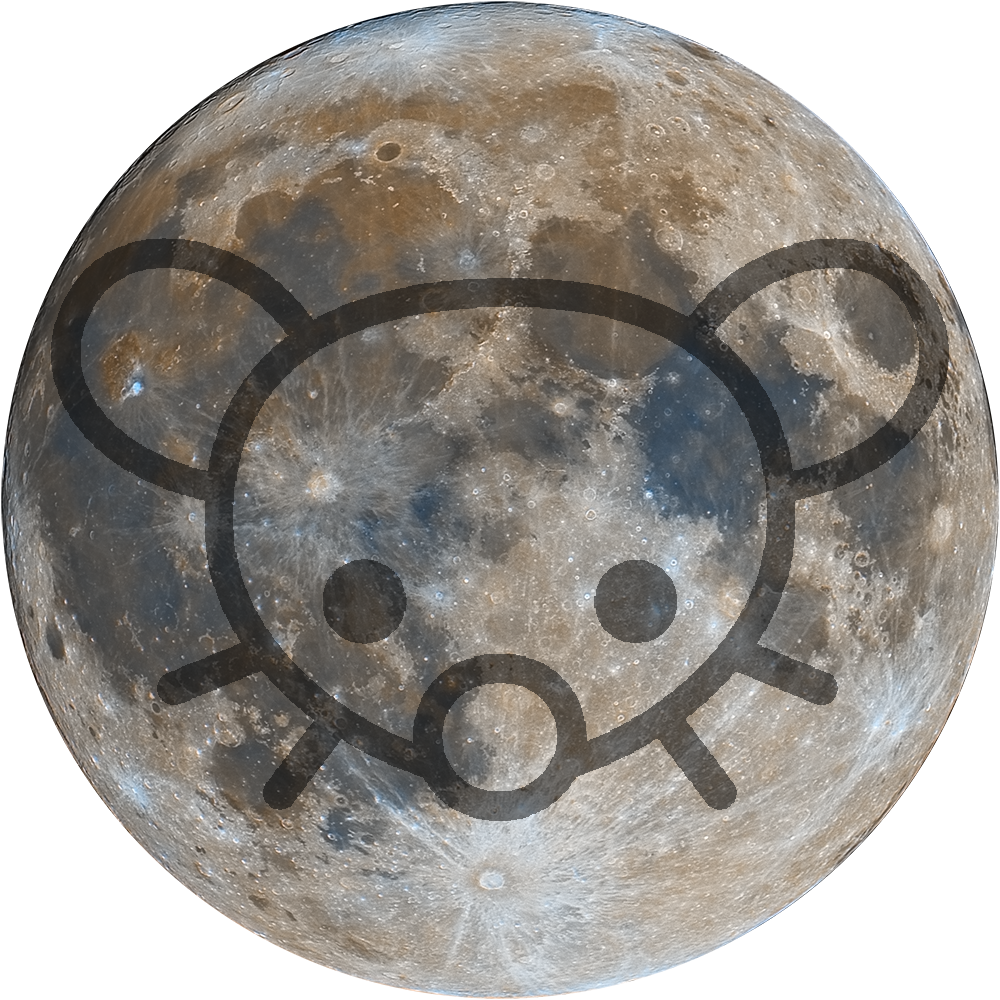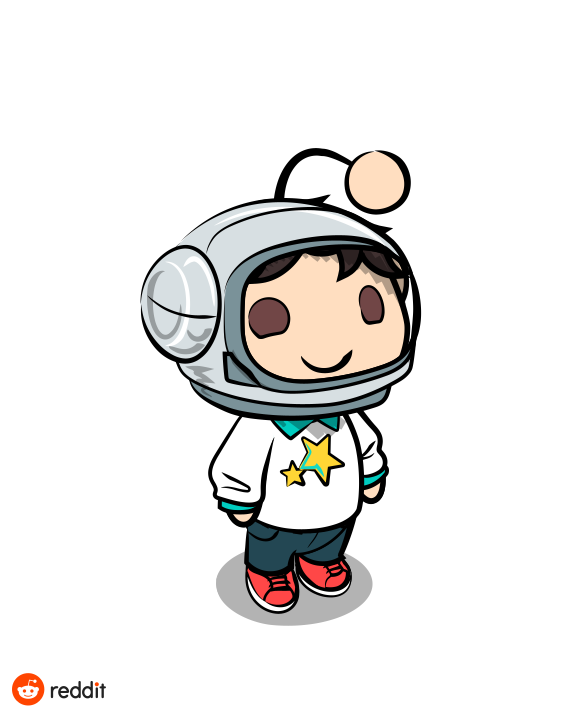- cross-posted to:
- pics@lemmy.world
- cross-posted to:
- pics@lemmy.world
Although the Orion Nebula is a popular beginner astrophotography target, it can be difficult to shoot because of the bright core. Combining images with different exposure lengths into an HDR image is necessary in order to properly expose for the faint dust surrounding M42 and the bright nebulosity near the trapezium cluster in the core. I opted to go for a more subtle HDR look with this one, which I think is more visually pleasing than some other overcooked HDR images (aka my previous attempt at it). Also for those interested I made a short time lapse of my telescope in action photographing this. Captured on January 22, 23, and February 7th, 2021 from a Bortle 6 zone (Probably higher local bortle level due to streetlamp at the south end of my driveway)
Places where I host my other images:
-
TPO 6" F/4 Imaging Newtonian
-
Orion Sirius EQ-G
-
ZWO ASI1600MM-Pro
-
Skywatcher Quattro Coma Corrector
-
ZWO EFW 8x1.25"/31mm
-
Astronomik LRGB+CLS Filters- 31mm
-
Astrodon 31mm Ha 5nm, Oiii 3nm, Sii 5nm
-
Agena 50mm Deluxe Straight-Through Guide Scope
-
ZWO ASI-120MC for guiding
-
Moonlite Autofocuser
Acquisition: 5 hours 54 minutes (Camera at Unity Gain, -20°C)
-
L- 109x120" + 50x15" + 50x5"
-
R- 23x120" + 25x15"
-
G- 23x120" + 25x15"
-
B- 22x120" + 25x15"
-
Darks- 30
-
Flats- 30 per filter
Capture Software:
- Captured using N.I.N.A. and PHD2 for guiding and dithering.
-
BatchPreProcessing
-
StarAlignment
-
ImageIntegration
-
DrizzleIntegration per stack per channel (2x, Var β=1.5)
-
HDRComposition per filter to make 64-bit HDR images
-
DynamicCrop
-
DynamicBackgroundExtraction
Luminance:
-
EZ Deconvolution
-
EZ Denoise
-
STF applied via HistogramTransformation to make nonlinear
RGB:
-
ChannelCombination to combine monochrome R, G, and B HDR stacks into color image
-
DynamicBackgroundExtraction
-
PhotometricColorCalibration
-
SCNR to partially remove greens
-
HSV repair to saturate clipped star cores
-
Linked STF applied via HistogramTransformation to make nonlinear
Nonlinear:
- EZ HDR applied to reveal detail in blown out core per Luminance and RGB images
I opted to only mix 10% of the HDR image back in the original luminance. Wanted to go with a more subtle HDR look that didn’t feel too ‘overcooked’ while keeping some of the nebulosity near the trapezium visible in the final image.
-
LRGBCombination to add lum image as a luminance layer to the RGB image
-
CurveTransformation to adjust lightness, contrast, and saturation
-
ACDNR
-
LocalHistogramTransformation
-
HistogramTransformation to slightly stretch image
-
Another Curve for saturation boost
-
EZ Star Reduction
-
Resample to 78%
-
Annotation
This is great information, I’ll definitely give it a try
-
Very nice final! Love the natural look of it.
Stunning!