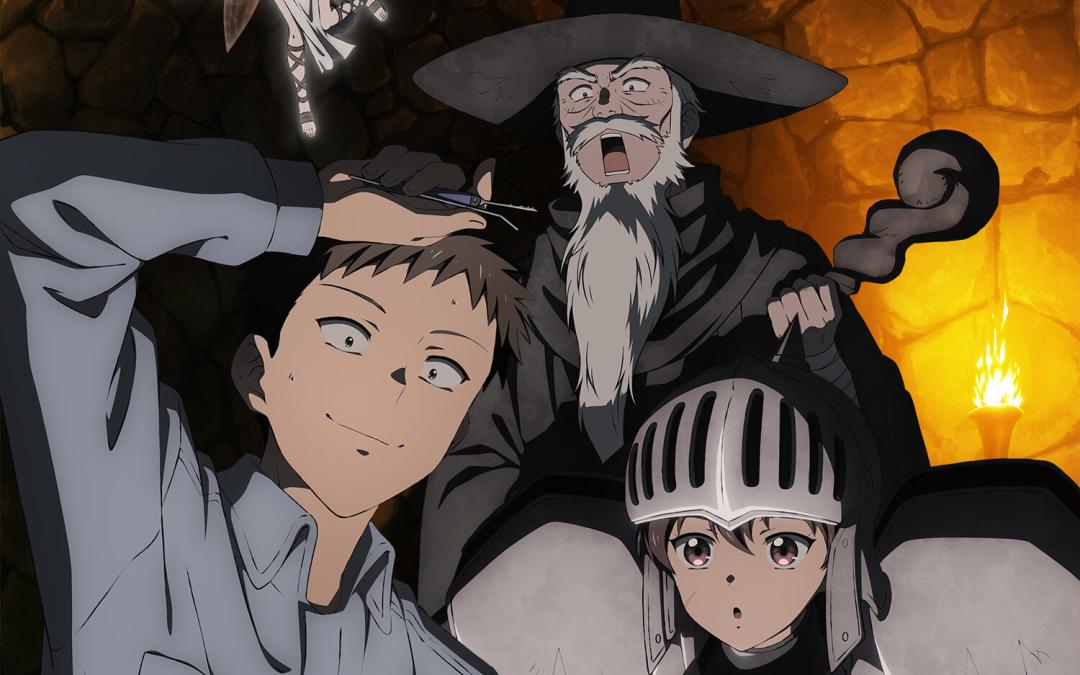- cross-posted to:
- lemmy
- cross-posted to:
- lemmy
A new version of my Rediggit theme for Lemmy has dropped, and with it comes a name change…
Rediggit is now Lemonberry, to better reflect the separation from Reddit.
I’ve also added a much-requested dark mode, adapted from Lemmy’s default darkly theme. Those familiar with the Reddit Enhancement Suite’s dark mode should find this pretty comfortable.
The latest version of Lemonberry is optimized for Lemmy v0.18.1 only and is available on GitHub and UserStyles. I will likely keep the optimizations in sync with only the larger instances as Lemmy development is changing rapidly, and it’s proving difficult to maintain compatibility with older versions.
You can also find older versions of the theme, and additional screenshots, at the GitHub repo.
If you have no idea what any of this means, Lemonberry is a flexible, full-width light and dark theme for Lemmy. It is just one of many user-made themes for this community. These themes can be installed and enabled with the use of a CSS injector browser add-on, such as Stylus (Firefox, Chrome). UserStyles.world is a good place to start exploring the available themes.
Cheers
Looks amazing! Great work!
Thanks! I’m a bit rusty, but it’s been fun to design colourschemes again.
There are a lot of contextual elements in the Lemmy-ui that only appear in certain circumstances, so it’s been a real challenge to trigger these one-offs and test any changes. You might still encounter a few weird colours here and there until I track them all down and find a suitable replacement (only to have them change on the next lemmy release lol).
Want me to nuke your old version off the server?
I think that would be best for now. As much as love the idea of folks being to use it without a browser add-on, it would just require constant upkeep from you site admins to push the daily changes.
I’ll see if the Lemmy devs are open to user-submitted themes when things settle a bit, or I could keep a version specifically written for Lemmy instances in my repo, and then site admins could pull it whenever updated.
Is this something I can apply in my profile?
Unfortunately, no. The lemmy.ca site admins did offer my previous theme as a native option in your profile settings, however the stylesheets must be updated so frequently due to Lemmy’s early state of development that it was becoming impractical to do this reliably.
So it’s something the admins of my Lemmy instance apply, and everyone on that instance gets?
No, but that might occur in the future. For now, it’s just a user-side style.
The links to Stylus and userstyles.world in my original post should be enough to get you started. There are many other themes available for Lemmy there, and for other sites too, such as reddit, Wikipedia, etc.
Other, similar browser add-ons exist too, such as Stylish and Stylebot, but I don’t have any experience with those.
Edit: sorry, I think I misinterpreted your question. Technically, yes any instance admin could adapt this style for native use on Lemmy and then make it available to its users, but both Lemmy and my theme are changing daily and they would need to update it with each and every change. This why we ultimately stopped doing this for lemmy.ca.
I’ve been using darkly-compact but I like the colour scheme of this better.
Thanks for telling me about userstyles.world. I’ve been wanting something like this.
You’re welcome! There really are a lot of options out there and not just for Lemmy.
Edit: @Dups@sh.itjust.works, I just noticed you linked the .org userstyle directory, which doesn’t appear to have any Lemmy themes.
Lemonberry is hosted at userstyles.world, which is an open source service with lots of options for Lemmy and other sites.
Oh yeah your right. I’ll edit it if I can. Thanks.
Hm… It’s not showing up in a Stylus find-styles search. Any idea why?
I found that as well, in fact only 4 or 5 entries are showing up and there are well over 20 on the site.