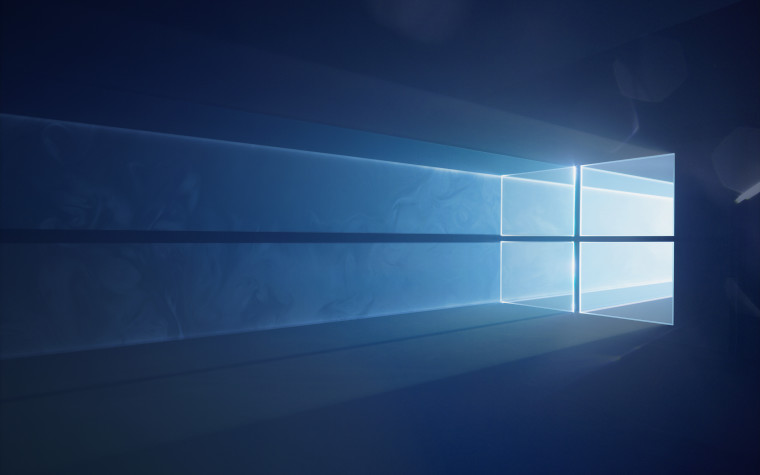Gross. Hopefully I can regedit that shit away.
Per this comment on HN, you don’t even need regedit. It’s a simple toggle in the settings menu, and one that should pop out as something to always disable to anyone with a few braincells to rub together.
Settings > Privacy > General > “Show me suggested content in the Settings app”
Switch it off and you won’t get the nags. Why in the absolute fuck would you ever want to leave that turned on anyway?
I understand that you shouldn’t have to go digging for a setting to stop this, but I am just absolutely flabbergasted at how much complaining people do about this shit when it’s so easy to switch off and bypass.
I swear, too many people have gotten too used to never having to read a manual or scroll through settings before they could properly use their shit. This is so absurdly easy to switch off that it isn’t funny.
I’m all for using Linux, but there’s way too much complaining about how shitty Windows is when people aren’t willing to put any effort into trying to fix the issues themselves. I haven’t had any of the issues I see people constantly complaining about in years, because I took the time to configure it right.
Thanks, great tip.
That said, the text “Show me suggested content in the Settings App” does have no relationship to disabling these bullshit nag screens outside of the Settings app.
Also, I am sure that next software update will revert these settings, considering that this is MS’s MO for pushing a feature that nobody wants.
?! - this has gone beyond annoyance. your OS actively hates you. this is an abusive relationship, my friend.
I wouldn’t recommend it, tbh, but I’m liking Windows 10 Ameliorated. It’s a hassle to set up drivers for every single device, and sometimes you need to do some tinkering to fix things. It also doesn’t get Windows updates (but has a much smaller attack surface due to so many things being disabled).
So, for your typical “I just want it to work and I don’t disable malware ads” user, I wouldn’t recommend it. But, for power users, it’s nice having a Windows machine that’s essentially de-Microsofted. It also made my shitty old laptop a lot more responsive.