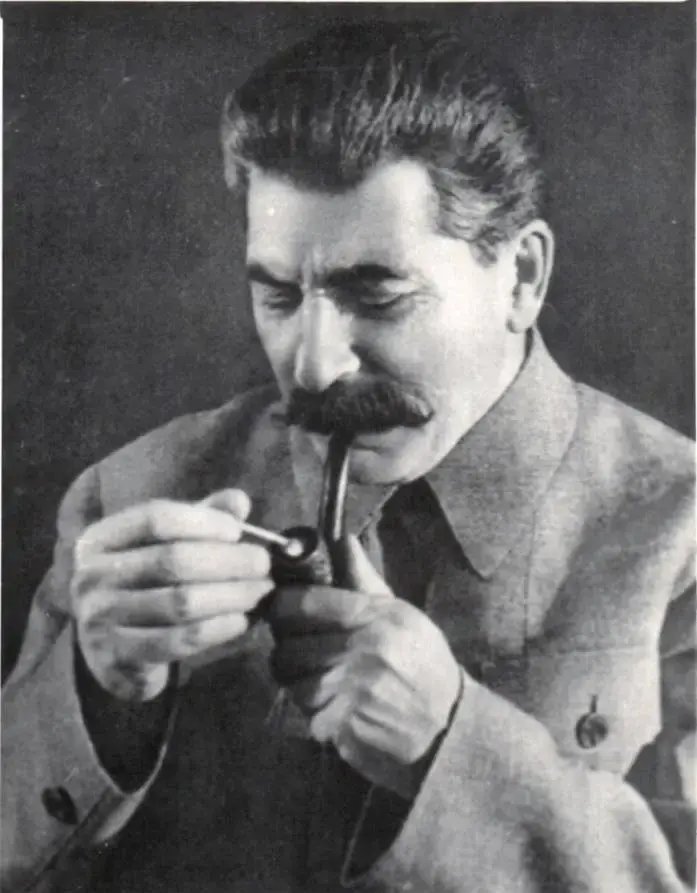Based AF
This is from 2012.
Guess I’ll get Linux sometime.
¯_(ツ)_/¯
You really should, assuming you’re using Windows or macOS now
Thanks
deleted by creator
How so?
deleted by creator
Oh snap, thanks
If you have no interest in fiddling with you computer I would say it’s not the best idea. Linux is not Windows so you have to learn a new OS.
Are you okay with looking online for solutions to things you might not understand? If you are and have no problem reading manuals, don’t let me stop you. It doesn’t have to be more complicated than you want to.
Is it really that complicated?
I mean… I’m fine learning another OS. I mean, if it’s as simple as using my Windows 11 OS in the end, what does it matter? I mean, Windows 11 is pretty simple to me and I didn’t have to read a manual…
It’s really not, there are explicitly beginner-friendly distros that you can either use as a learning experience before jumping to something else, or just stick with them forever if they are fit for your use case. I started with Manjaro back when I really had no idea what I was doing and it was very usable out of the box, though being Arch-based it does have a rolling release update cycle so there’s a chance of something breaking on an update. Then there’s always Ubuntu which is beginner-friendly by design, more stable, and widely used so that even if you run into issues you should be able to easily find support online, or Linux Mint, which I haven’t used personally but it was made with providing a smooth transition to Windows users in mind.
I’d recommend giving either of those a try in a virtual machine and just using them for your day to day stuff for a bit to see how it feels.
Linux Mint, eh? Interesting! Thanks for mentioning that. And Linux costs nothing, right? Also, what’s a distro? Oh yeah, and Arch-based? Some of what you said flew over my head, unfortunately. I know nothing about computers.
distros: means distribution, a packaged version of an OS, linux distros share the linux kernel (important part of the computer that you dont interact with) and a lot of other characteristics. Windows 7 and Windows 10 are Windows distros.
Arch-based: some linux distros are based on other linux distros, arch based distros are based on the Arch-linux distribution.
So I can basically just a use a distro and then I’ll have Linux?
Yeah. If you install Linux Mint you’ll have installed a Linux distro as your OS. It’s not “require an undergrad” level complicated but it is “spend a few hours reading about it and stick to what the manual says” level complicated.
I’m not a computer expert and I can use it. All I really need is a PDF viewer, a media player, a torrent client and an internet browser.
If there is software you need to use that doesn’t have a Linux version, don’t bother. The problems with Linux are mostly caused by companies that don’t support it.
No reason to change your OS if you’re comfortable with what you use and have no interest in learning something new.
Since you already got answers, I’ll just elaborate on the virtual machine part. There are tools such as VirtualBox or VMWare Workstation Player that allow you to essentially set aside part of your system’s resources to simulate another machine that you can install and run an OS on as if it were an actual, physical computer. This way you can try out Linux inside Windows and see if it’s fit for your needs without having to replace your already existing OS and if you don’t like it you can just delete the VM and move on.
This is a video showing how it works, it was released two months ago so there probably weren’t any UI changes to the tools in the meantime that could throw you off, and you can just follow it if you feel like giving it a try: https://www.youtube.com/watch?v=j7XO1RXiOLs Also this if you prefer a written format, but it’s two years old and might be outdated: https://itsfoss.com/install-linux-mint-in-virtualbox/
Give me a good guide to setting it up and that’s fine.